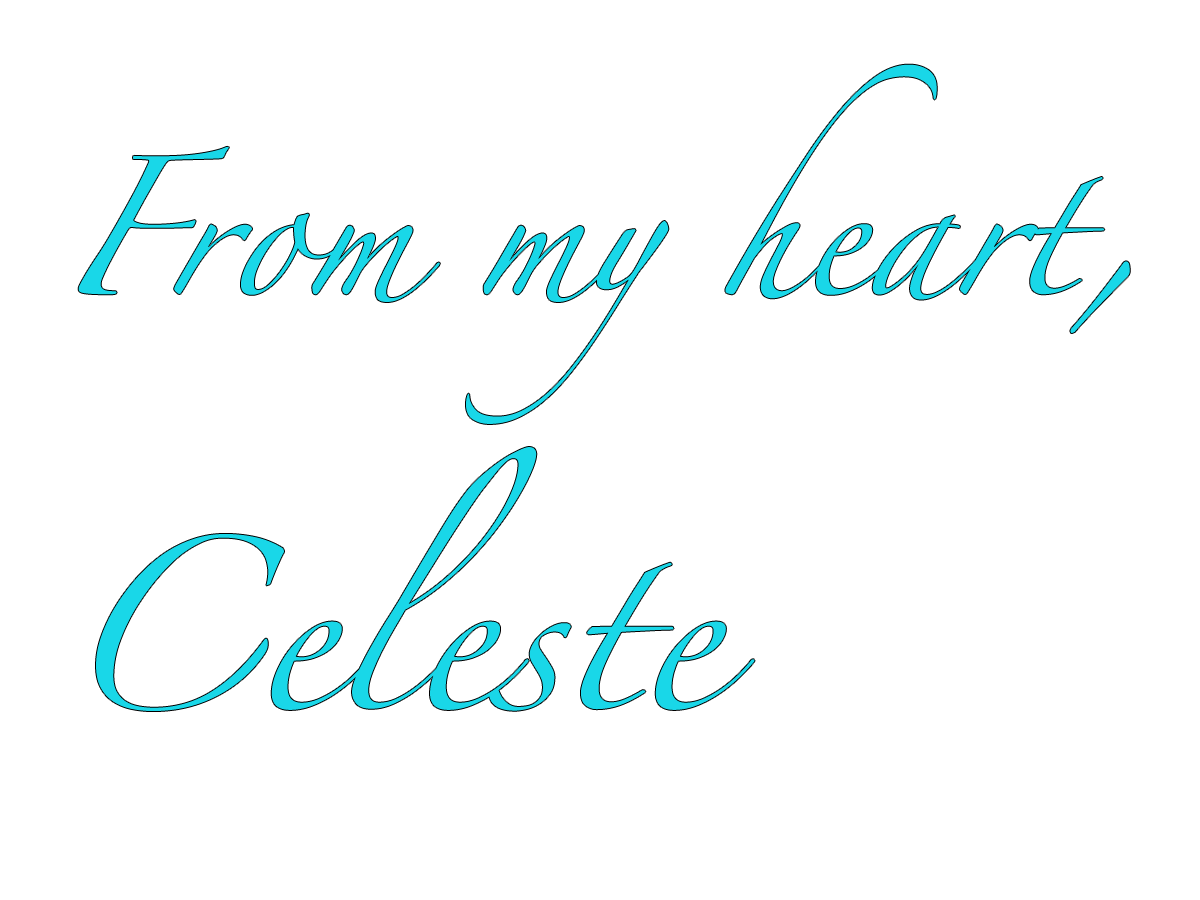I know, I know. I’ve been AWOL for awhile! Shortly after my last post, I went to Europe…which I planned to blog through…but really had no idea how busy and tired and jet lagged and overwhelmed I would be. And yes, a little homesick too. Don’t get me wrong, it was an awesome trip. But my emotional brain was just too tired to blog my way through the trip. I’ll be sharing pics and stories though…don’t worry! 

As soon I returned from Europe, I attended the She Speaks conference in Charlotte, then spent two weeks trying to get my house back in order after having to move out, have the floors refinished, and move back in…all the while getting my oldest daughter, Miranda, ready to move to college.
Isn’t her dorm room cute???
So Miranda’s off to college, Trevor started high school, and Marlee is big man on campus in the 5th grade…though little Marlee will never really be big man on any campus 
So this is why I’ve been AWOL. But the break has been good. I think I was getting a little burnt out spending so much time in front of this computer screen.
I thought I’d kick off the fall with a free facebook timeline cover for you from the midst of the Swiss Alps.
One of the many highlights of my trip was the day we spent in Switzerland driving over the Swiss Alps (in a 5 speed btw) to go see the Matterhorn.
When we got over the river…
And around the bends…
And just northwest of the cows, where you could still hear the cowbells ringing in the distance…
We found the sweetest little church, nestled right there in the midst of God’s creation…
It was magical. And inspiring. And enchanting.
So to share a little of this magic with you I’ve created for you a free facebook timeline cover complete with easy step-by-step instructions:
It helps me remember just how big God is…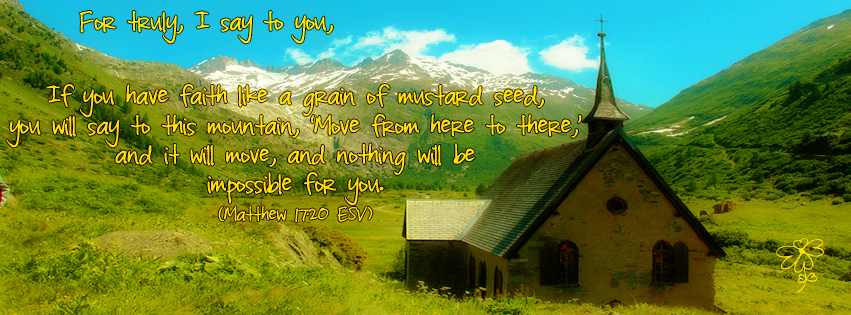
To make this photo your facebook timeline photo:
1. Click on the photo and a menu will come up where you choose “save image as.” (Use a two-finger click on the photo on a mac and right click on the photo on a PC)
2. In the window that comes up you can rename your photo and choose where to save it (I always save to my desktop, then move it later if I want to keep it.)
3. Then click save.
4. Go to your facebook page.
5. Put the cursor on your timeline photo, and you will see the option to “change cover” appear. Click on it.
6. Choose the option to “upload a photo.”
7. When you click on “upload a photo” your files will appear.
8. Choose desktop (or wherever you saved your photo) and highlight your new timeline photo, then go to the bottom of the page and click “choose.”
That’s it! The image is already the correct size for the timeline cover.
Shoot me a comment if something doesn’t work. 
Happy fall y’all (well almost) …I’ll be talking to you more soon!
If you like what I’ve created for you would you do me a favor?
Just share this post using the “Share the Love” buttons at the bottom of the page, or subscribe to my blog in your email.
I loved working in the pharmacy because people came to me. Selling myself? Not a fan.
I don’t have a drop of salesman’s blood in my body ,so I would love some help from you!
,so I would love some help from you!