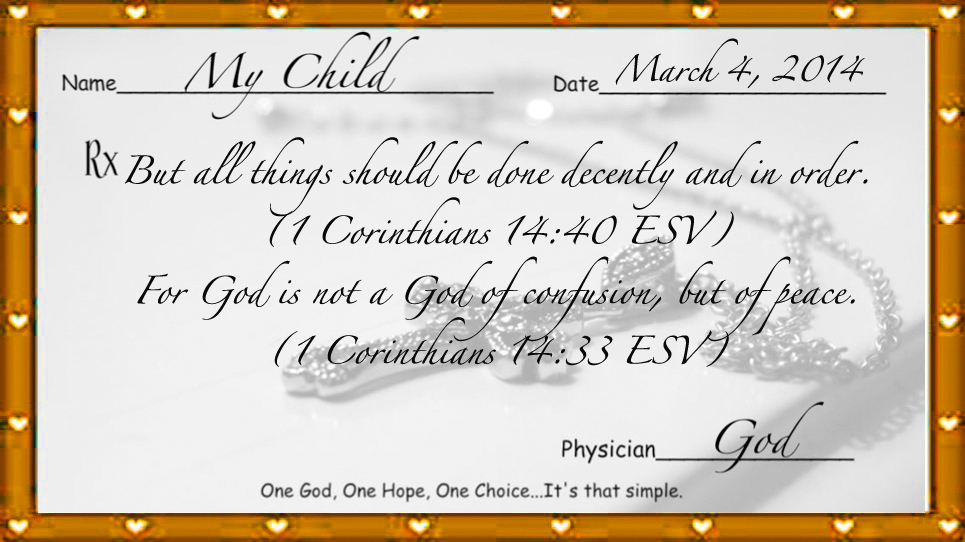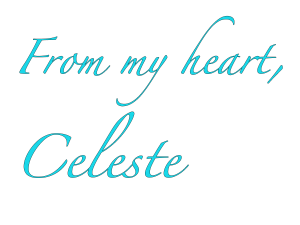I’ve been AWOL for a while, I know. I’ve written tons of posts on addiction, depression, prayer, etc…and while I’m working on the book writing my story about all of those same topics, I thought it might be fun to do some other things on my blog.
My word for the year is “simplify,” and one of the constant battles in simplifying my life is paper. Random sheets of paper are brought into my house every day. If you have a job and a mailbox, I’m guessing you have the same problem. My pack-rat, scrap-paper collecting husband is notorious for making me crazy with paper. So I thought I’d share my solution with you.
I have recently realized that the clutter in my home increases the clutter and stress in my brain. Did you know there are actually links to home clutter and obesity? That’s enough reason right there to try to declutter!
A few years ago I bought my husband a Neat Scanner for his birthday. And as most organizational things I buy him, it went unused for a few years. So I decided to put it to use and it has helped so much getting rid of the paper clutter in our house!
Here’s where I started:
 A bunch of files, at least 10-15 years old, sitting in boxes in the garage. These all used to be in a file cabinet that was so full it was hard to open. There are of course some files that need to be kept: Old tax returns, mortgage information, large purchases, etc…but for the most part most of the papers we are afraid to throw away we will never need again. Solution? Scan and shred them. Keep only what you may need the hard copy of (anything notarized, marriage licenses, wills, life insurance policies, old tax returns, etc…). But most paper can be tossed. And it feels so good to use that shredder!
A bunch of files, at least 10-15 years old, sitting in boxes in the garage. These all used to be in a file cabinet that was so full it was hard to open. There are of course some files that need to be kept: Old tax returns, mortgage information, large purchases, etc…but for the most part most of the papers we are afraid to throw away we will never need again. Solution? Scan and shred them. Keep only what you may need the hard copy of (anything notarized, marriage licenses, wills, life insurance policies, old tax returns, etc…). But most paper can be tossed. And it feels so good to use that shredder!
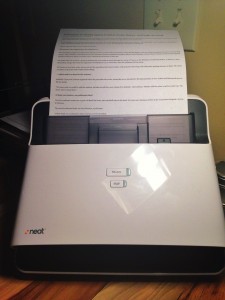
Here’s the Neat Scanner. It’s small and so easy to use! Just plug it into the wall and plug the usb into your computer. It comes with instructions to download the Neat program into your computer. Easy peasy.
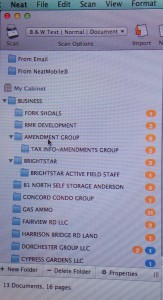
Then, within the program you can create your own files. After you scan an item in, it’s in your “inbox.” Once it’s scanned in, you can add a description to it and then drag it to whatever file you’ve created to put it in. My suggestion is to create very general easy files. For example, instead of having a file for every single car you own, just have a file that says “cars.” Or to file your utility bills that have already been paid, create a file that says “utilities 2014,” rather than have a separate file for electricity, water, gas, etc… Chances are you’ll never need to look them up, and most companies have computer files of their own. But you can find them if you need them.
Below is a photo of the screen you see after you scan in your document. This is where you add a description of the document before you choose the file you want to put it in.
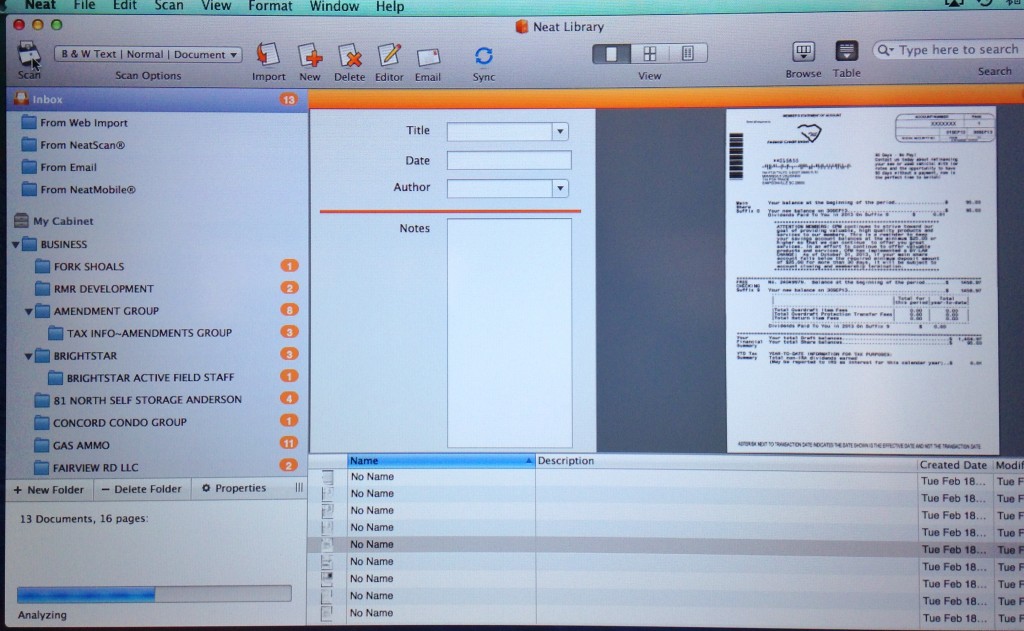 And here is the finished product of David’s new paperless office. There’s a small open file cabinet under the desk for those few items I mentioned earlier that you need to keep the original copy of. Also, amazon has a great, inexpensive solution to all of the wires. Click HERE if your interested in checking it out. After taking over the kitchen table and our bedroom with mounds of files and papers, we’ve simplified to this, with a few decorative touches from me of course!
And here is the finished product of David’s new paperless office. There’s a small open file cabinet under the desk for those few items I mentioned earlier that you need to keep the original copy of. Also, amazon has a great, inexpensive solution to all of the wires. Click HERE if your interested in checking it out. After taking over the kitchen table and our bedroom with mounds of files and papers, we’ve simplified to this, with a few decorative touches from me of course!
Happy decluttering!