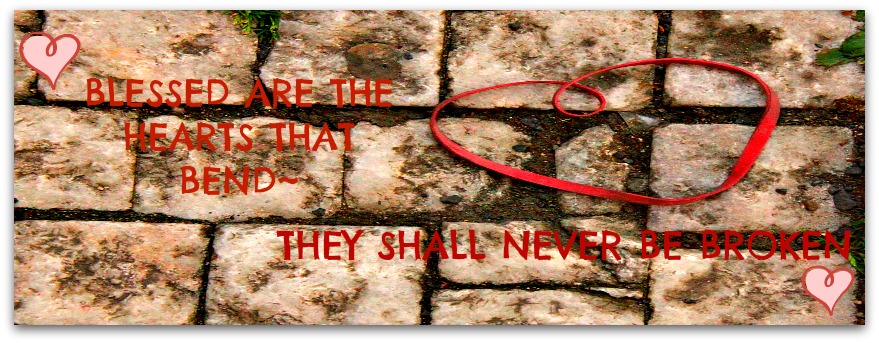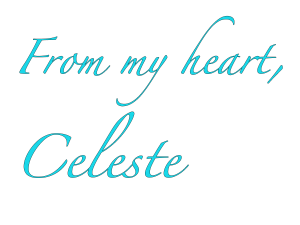While in Prague, walking (and sometimes stumbling) down the cobblestone streets, I happened upon this rubber band just laying in the shape of a heart. And you know me…I had to take a picture of it!  …And make it into a cute timeline photo for facebook! Enjoy!
…And make it into a cute timeline photo for facebook! Enjoy!
To make this photo your facebook timeline photo:
1. Click on the photo and a menu will come up where you choose “save image as.” (Use a two-finger click on the photo on a mac and right click on the photo on a PC)
2. In the window that comes up you can rename your photo and choose where to save it (I always save to my desktop, then move it later if I want to keep it.)
3. Then click save.
4. Go to your facebook page.
5. Put the cursor on your timeline photo, and you will see the option to “change cover” appear. Click on it.
6. Choose the option to “upload a photo.”
7. When you click on “upload a photo” your files will appear.
8. Choose desktop (or wherever you saved your photo) and highlight your new timeline photo, then go to the bottom of the page and click “choose.”
That’s it! The image is already the correct size for the timeline cover.
Shoot me a comment if something doesn’t work.